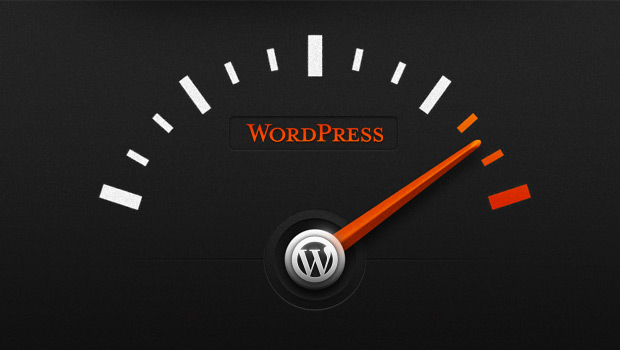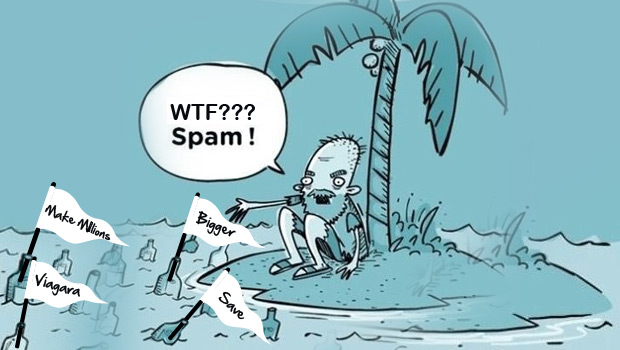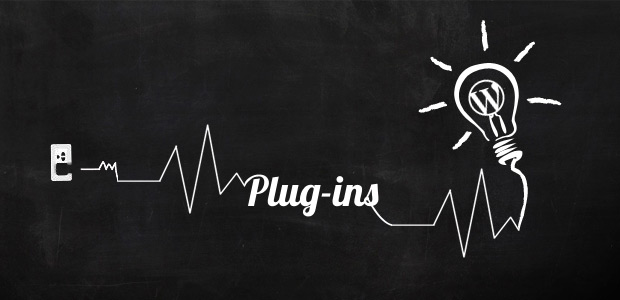Do More with WordPress: Must Have Plugins for Your Website
Those who’ve been using WordPress for any length of time would know two things. One, it’s an absolutely awesome content management system; by far the finest in the world. And two, the sheer variety of free and paid plugins that are available. This makes it so that your site’s functionality is enhanced tenfold.
To say that plugins are the heart and soul of a WordPress site wouldn’t be too far from the truth. Overly poetic and descriptive maybe, but true nonetheless. However, given that there are over thousands of plugins in circulation, you can understand my enthusiasm and forgive me for it.
On a side note, here is an awesome collection of Retina-ready WordPress themes for your blog.

I mean, how can you not be over the moon counting the endless possibilities that are made available to you? These plugins are like tiny turbo monsters that super-charge your website to do more than you can imagine. Just think of a specific functionality and I’m sure there’s a plugin that can execute it successfully for you. If you don’t find one (the chances are pretty slim, but still, let’s consider that possibility), some enterprising individual is already working on it right now. You’ll be hearing about its launch in no time at all.
That said, with these plugins at your disposal, it’s very easy to get confused. It starts off as an exploration you undertake all wide-eyed and enthusiastic; but eventually the choices can leave you utterly and totally confused. If you’re not sure of exactly what you want, shopping for plugins can exhaust you. Or, you might go overboard and install them by the dozen, which is never a recommended practice.
These plugins are like tiny turbo monsters that super-charge your website…to do more than you can imagine
Besides, this is your website that we are talking about here. You don’t want to dabble around with a bunch of plugins and risk affecting the experience your visitors have when they land on it. In addition, you’d want something that is worth your time and your money (if you are buying a premium plugin).
On that note, let’s look at some of the top plugins you must consider for your website. These have been tried, tested and vouched for by users all over the world. Could there be any greater validation for plugins than the countless websites they have empowered and the positive reviews that have been heaped on them? I think not.
So, without further ado, here are some of the best WordPress plugins that have the potential to change the way you manage your website for the better.
1) WordPress SEO by Yoast

WordPress SEO by Yoast is one of the most comprehensive SEO plugins you can come across. Designed to fulfill an SEO-lover’s fantasy, it does a lot more than make your website search engine friendly. It has a host of features that include:
- Creation of XML sitemaps that gets automatically updated whenever new content is published
- RSS optimization
- Meta and link elements
- Page Analysis
- 301 redirection
- Facebook meta data
- Google Authorship
- Customization of Google+ and Facebook descriptions for individual pages
All in all, WordPress SEO by Yoast has received an overwhelming response from users. However, it must be mentioned that this plugin isn’t for people who know nothing about SEO at all. While the plugin in itself is very easy to use, it’s only meant for fairly serious WordPress users. Do keep that in mind before installing WordPress SEO by Yoast.
2) Disqus
I’ve always felt that one of the best things about being a writer is seeing the flurry of comments that come pouring in when your post goes live. And even better is when commentators take it upon themselves to engage with each other and carry forward the discussion on their own shoulders with minimal intervention from my side.
If your posts are the kind that will spark a debate at the drop off a hat, you’d definitely benefit from installing Disqus – a really powerful commenting system that comes loaded with a host of features. It’s already been adopted by more than 2.5 million (very satisfied) websites all over the world and once you’ve checked it out, you will happily join their fan club as well.
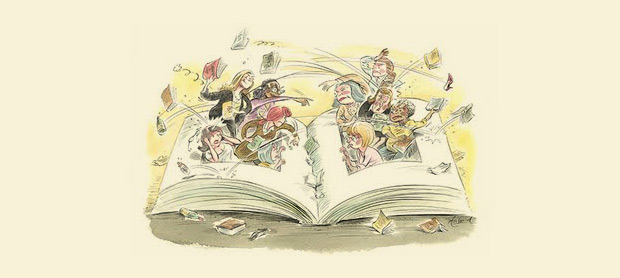
More on tools that will help you manage comments on your WordPress blog.
Some of the features of Disqus are:
- Realtime Comment System
- The Community Box
- Social Integration
- Threaded replies and comments
- Subscribe and RSS options
- Powerful admin and moderation tools
- Notifications and reply by email
3) VaultPress
Website crashes and the resultant loss of data are recurring nightmares for website owners – one that will wake them up from sound slumber and cause them to break out in cold sweat. But, those who are truly wise will install VaultPress and go back to nights of undisturbed sleep and sweet dreams. This backup service offers comprehensive security solutions that keep your website armed and well-prepared to deal with a range of potential threats.
At $15 a month, some people might feel that VaultPress is expensive, but I feel that it’s a small price to pay to secure the website against emergencies and get complete peace of mind. As a bonus, it’s also quite easy to use, which comes as a relief for those who wouldn’t put down ‘being tech-savvy’ as one of their strengths.
Some features of VaultPress include:
- Automated daily backups of files and database
- Daily security scans and removal
- Easy site restorations
- Site migration assistance
- Support from WordPress experts
4) W3 Total Cache
Speed plays an important role in determining how happy visitors will be with your website. If you’ve had a frustrating experience with pages that take forever to load, you’d know what I am talking about. To make sure your site doesn’t leave people feeling the same way, turn to W3 Total Cache.
Recommended by Host Gator and Go Daddy and trusted by names like Mashable, Smashing Magazine, and Yoast, W3 Total Cache is a free WordPress plugin that’s a must-have for sites heavy in scripts and images. When fully configured, it claims to improve site performance tenfold while reducing page load time significantly. The end results include satisfied customers, a website that loads faster, and the king of search engines (Google) smiling benignly at you.
W3 Total Cache is able to cache the following in memory or on disk
- Minified and compressed pages, posts, CSS and JavaScript
- Feeds, including categories, site, tags, search results, comments
- Search results pages (URIs with query string variables)
- Database objects
5) Akismet
How popular a site really is can be gauged by the number of comments it receives on any given day. And when they start pouring in, you congratulate yourself on your hard work and thank the lords above for all the kind people who are taking out time from their hectic lifestyles to post a remark on your site.
Except for one thing. 85% of the comments you receive are bound to be spam, leaving you with the tedious task of moderating comments! However, if you’ve got Akismet, you won’t have to worry about this. Akismet is a free plugin that fishes out all junk comments and relegates them to a separate folder. This way, you won’t have to read through a long list of pending comments to sift the good from the bad.
85% of the comments you receive are bound to be spam, leaving you with the tedious task of moderating comments!
While all WordPress blogs come with Akismet as a default option, you have to register for an Akismet.com API key. This is free for personal blogs, but commercial and business sites have to pay a nominal subscription for it. Once the key is assigned, enter it into your Akismet settings and voila, it’s freedom from spam for you – so very easily!
Akismet 2.5 boasts of features like:
- Comment status history
- Hidden/misleading links are highlighted in the body of the comment
- More detailed accurate Spam and Un-spam reports
Other plugins worth mentioning
These are the top plugins that nearly all website owners would find useful, but this isn’t an exhaustive list by any means. There are many other WordPress plugins that you might want to consider for your website. For instance, those looking to harness the advantage of social media on their site should look at the Digg Digg plugin that adds a floating box on your site that allows visitors to share content easily.
Then there’s nRelate that displays related content on your blog/website and keeps showing relevant content to your readers. Broken Link Checker inspects your posts, blogroll, comments and identifies … well, broken links, of course, and Google XML Sitemaps that makes it really easy for search engines to index your website and see its complete structure.
For more amazing plugins for WordPress, check out this post on WP plugins that extend capabilities of users.
I could start a never-ending monologue about all the fabulous plugins that could be of use to you, but that would be futile. No matter how tempting the choice might be, it’s important to do your homework before installing plugins to your site. Understand the kind of functions it will execute, the scripts, styles, and assets it will load, and how it’s going to impact your site before you take the final decision.
While the right WordPress plugin could be a heaven sent gift for your site, going absolutely berserk with them could very well compromise the site’s performance. So, choose wisely, my friend. Choose really, really wisely.