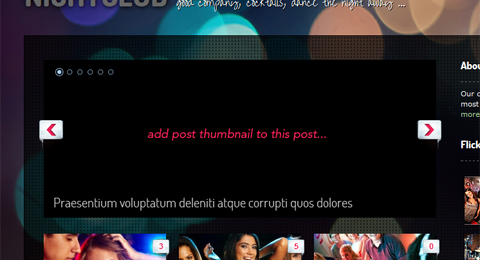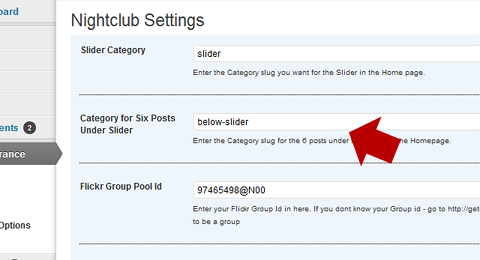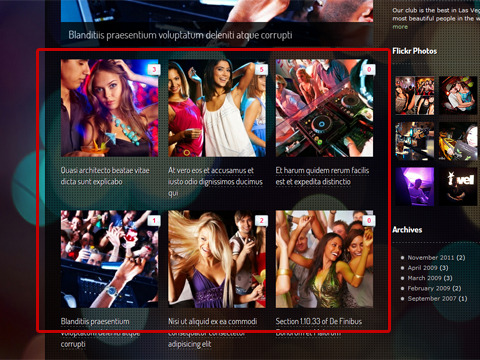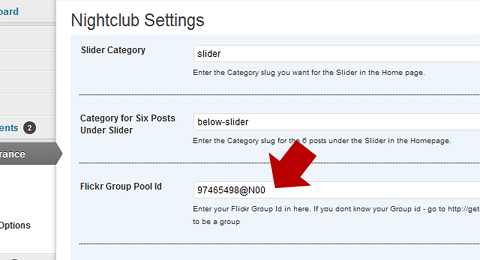Edit Nightclub Theme Settings
Nightclub makes it easy for you to edit the theme without needing to touch the source code. Note that no additional configuration is necessary to have the homepage like the demo. All you need is a few settings and your all set.
The slideshow uses the post thumbnail for the main image. If you see a blank thumbnail (below), this means that you need a thumbnail assigned to the specific post. Read this tutorial to find out how to add post thumbnails.
You can also assign a specific category to the slideshow posts. Read this tutorial to find out how. Otherwise, the latest 6 posts will fill the slideshow.
6 Posts under the Slideshow
The process is the same for the 6 large thumbnails underneath the slideshow. You assign the a category in the theme options page, and add a post thumbnail to each post.
The thumbnails are automatically re-sized, keeping the image proportions. For best results – use landscape images.
Post Photo Galleries
Under the 6 large thumbnail posts are the regular articles that you can configure to show photo galleries. Each section shows the post content – so you can add Photo Galleries as described in this post. If your post content spans too long – you can add “<!–more–>” where you want the post to cut off. A “Continue Reading” link will automatically be appended in place.
The Flickr Group Photos in the Sidebar
In addition to the post thumbnails, slideshow and post galleries, the sidebar is configured to have a Flickr photo group section that displays a set of 9 thumbnails from Flickr. This is ideal for party photos that are already in Flickr – uploaded by the public. You can add your group id in the section “Flickr Group Pool Id”.
Note that you can get your Flickr id from this tool: http://get-flickr-id.ubuntu4life.com/. If you don’t want a Flickr section – simply leave the option blank.
Finally, Nightclub uses WP menu system for the top navigation in the header. To find out how to use the WP menu system – click here.