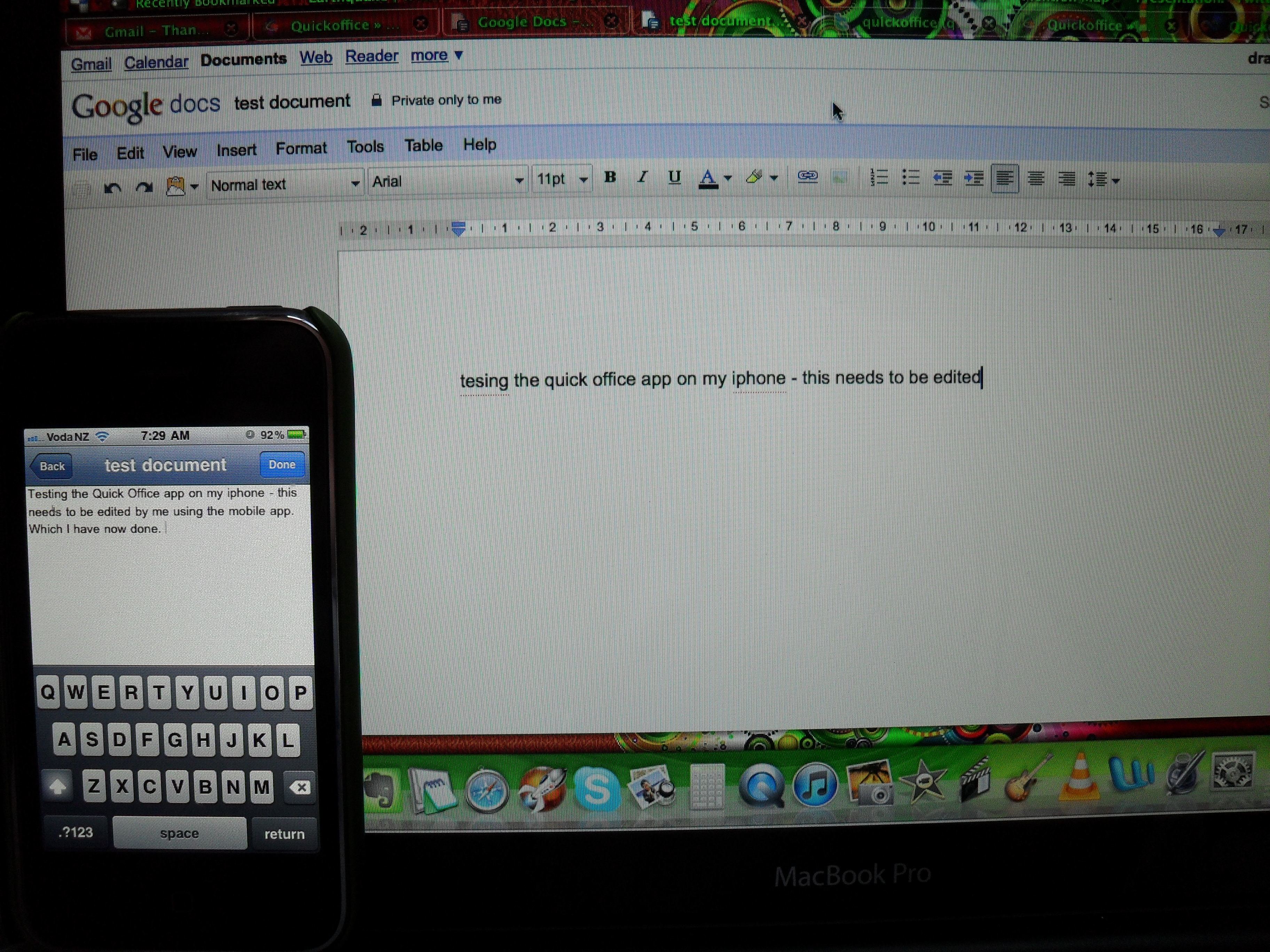8 Must Have Android Apps for your Smart phone 2014
Smartphones have a reputation for wasting your time and sapping your productivity but that’s just half the story. They are also incredible tools to keep you fit, help you run your business, and possibly do a lot of things just off the palm of your hand. Android-based smartphones now lead the market share when it comes to smartphones.
According to IDC, more than 81% of mobile devices shipped were running on Android. But the story doesn’t end there, at least not with apps playing a crucial role when selecting mobile devices and operating systems. Google reportedly accounts for 75% of all app downloads.
With all those apps being downloaded, you’d now suffer from what we call “app overload”, so it’d come as a whiff of relief if you can actually pinpoint a few important apps for your general day-to-day usage.
Here are some of those ultimate android apps that you must have on your smartphone starting this year:
Whether you are a business owner or an executive, a work from home dad/mom or a student, staying on top of your respective niche or calling is critical. Read plays a large role in shaping up who you are and who you want to be. You can’t really replace books (and even books can stay on your phone).
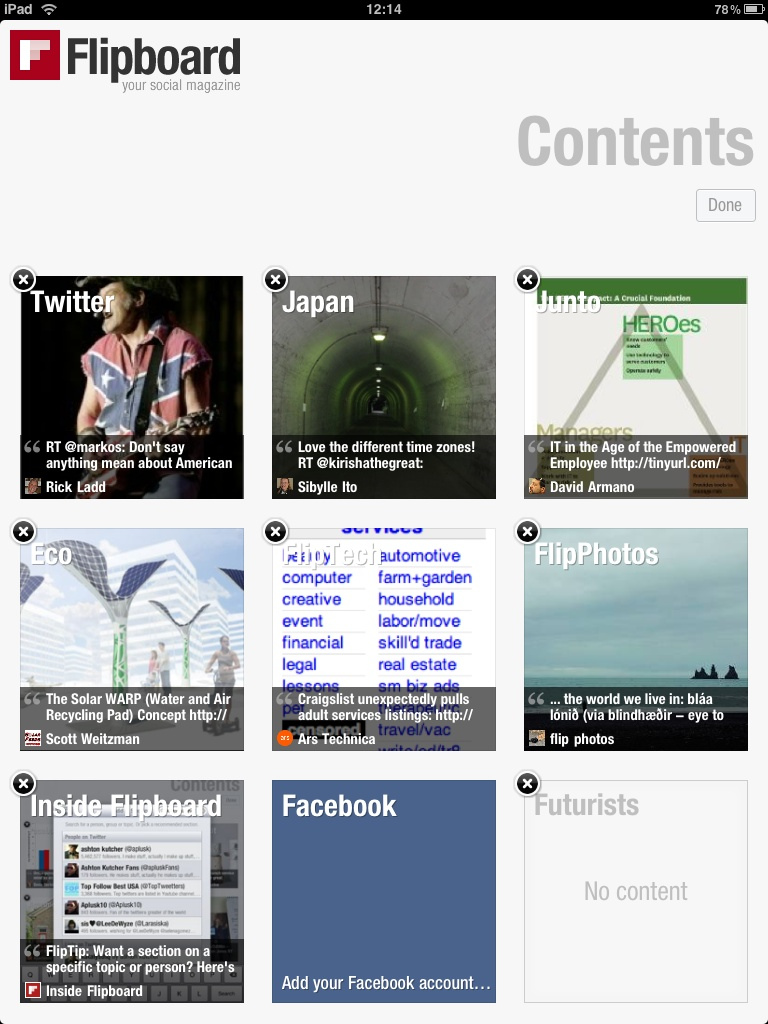
You can, however, bring the whole world of publishing to your Android phone using Flipboard. Content on Flipboard comes visually enhanced and you could dig your way into the world of information one thumb-flick at a time. For content curators, marketers, and business owners, the application also allows you to curate posts, articles, and content pieces into your own magazine.
Evernote
Evernote is the ultimate note-taking app and given its popularity today, almost no list of apps ever goes without its inclusion. Use it to jot down your ideas, create a to-do list, note your itinerary or travel plans, sketch or map your thoughts, and practically capture absolutely anything on the web that holds your interest.
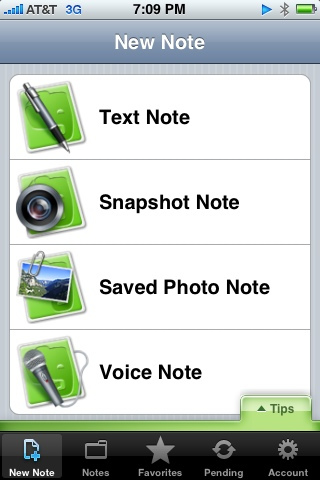
You can use Evernote as a personal organizer, library, knowledge base, or idea center. If need be, you can share your notes with others and have them collaborate with you.
You don’t have to be a photographer or a photo-enthusiast to use Instagram. You just have to find a way to communicate through pictures. Having said that, you can communicate absolutely anything for any purpose.

Whether you are a self-employed individual, business owner, an office going professional or anyone else for tat matter, Instagram helps you take pictures, edit them faster than you can upload pictures, and share it with your community. Think of using Instagram as your favorite, on-phone photo editor.
If a picture is worth a thousand words, what are you going to do about it?
MailDroid
If we know we you well enough by now, you spend a quarter of a day on email. It’s hard to deal with email as it is, and it gets harder on your mobile device. MailDroid comes to your rescue as one of the best Android apps for email where you’ll have an unending list of ways for settings, a customizable interface, a filter search facility, and threaded conversations.
You’d also be able to protect your passwords, store data on the cloud, and a lot more. Also, if you’re a fan of Samsung Galaxy, see our article Samsung Galaxy S5: Will it be Worth the Wait?.
QuickOffice
You’d certainly work while on the move and you’ll end up having to create documents, spreadsheets, and presentations. If so, you’ll love QuickOffice – a Google App that helps you create and edit Microsoft documents and spreadsheets right off your android phone.
You also get 15 GB of free storage with direct access to Google Drive.
Avast and Where’s My Droid
Just like “Find My iPhone” is popular for iOS users, Android users have “Where’s My Droid” that can help you find your Android phone if you lose it or if it’s stolen. Using GPS coordinates along with Google Maps, you can remote control the app and send predetermined text messages to anyone, anywhere.
Say you’re an iPhone user? You’d want to read The Pros and Cons of iPhone 5s
Meanwhile, since you’d use the phone and plug it to the Internet, you’d be vulnerable. Mobile Security solutions like Avast can help you with malware protection; privacy advice, anti-virus scans, and presents you with a firewall on your mobile. You’ll also be able to block calls you don’t want to take.
Google Maps
You are likely to have this app on your phone by default. If you don’t, get it today. Google Maps is fairly accurate and you’ll rarely be lost with the help of this app. Use it to navigate on trips, find destinations, get information on transportation options, and look for anything you need.
Google voice also has voice-guides, notifications on lock screens, and covers most of the globe. So, no matter where you go, you’ll find your way.
Tumblr and WordPress
If you want to succeed, you should be blogging. Nothing makes it easier than blogging apps like Tumblr and WordPress that mirror the functionality of the respective desktop versions to allow you to post blogs (and edit them) as you go.
Without being stuck behind a computer, you can now blog while roving, traveling, or basically from anywhere else where it’s hard to open up your computer. WordPress is almost universal where as Tumblr is highly visual and easy to use. Depending on your choice of platform let the world know who you are just by fiddling your forefinger and thumb.
It’s Your Turn
As you can see, we didn’t cover many utility apps. We also didn’t cover games. We’d be doing injustice to the apps ecosystem if we told you that these are all the apps you’d need. Depending on your needs, you are likely to find an app that does what you want it to do. The key is to look for them.
What are your most favorite android apps? What apps do you think we missed out on this list? What are your recommendations? Share your inputs and we’ll build this list, one app at a time.
On a similar note, if you’re a graphic designer or a web developer, you want to check out 8 Must have Android apps for web developers and graphic designers.