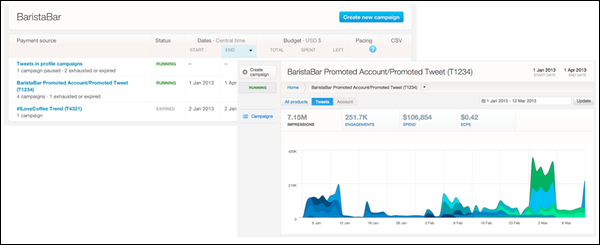Twitter Analytics: 5 Branding Insights to Look for
Nowadays, there are different Twitter analytics tools that help marketers with analyzing their Twitter data to determine whether their efforts on this platform are performing well.
There are numerous values that are measured via these analytics tools. For Twitter, it’s a Tweet’s performance, hashtag data and retweet rates — basically more on how your client’s account engages your audience and how it affects your marketing efforts in turning and converting engaged visitors into customers for your business.
A quick Google search will give you tons of results on different Twitter analytics tools and their amazing reviews. However, no matter how good an analytics platform is, as long as you don’t understand the data that you’re looking at, you will never realize the full potential of your analytics tool. What’s the point of missing the key points of your data and transforming that information into valuable strategies to further augment your Twitter marketing data.
We’re not going to beat around the bush — instead of listing down the best tools on analyzing your Twitter data, we will help you understand which data is important for you and your brand. In this article, we will help you determine the key metrics that you should look at, how to understand those key metrics, and how to use those data into actionable strategies that will rev up your Twitter marketing efforts.
Important Twitter Analytics Brand Insights to Understand
1. Is Your Audience Increasing or Decreasing?
Have you checked if your account has been on a continuous incline, or have you noticed that you’re engaging less than the previous period? With your Twitter analytics tool, you can see how much you’ve been engaging in a specific period, and you can even compare your current performance to previous periods of time.
It’s not enough to just look at your brand’s follower count — that’s not a clear indicator of your Twitter activity. What you need to see is how well your account is performing in gathering new followers, and how these followers interact and engage through your account.
Followers are just followers. They do not mean anything to your brand unless a big amount of those audience converts or influences more people towards your account. Instead of looking whether your account is losing followers or not, dig deep with your analytics and check why are you losing these people on your account.
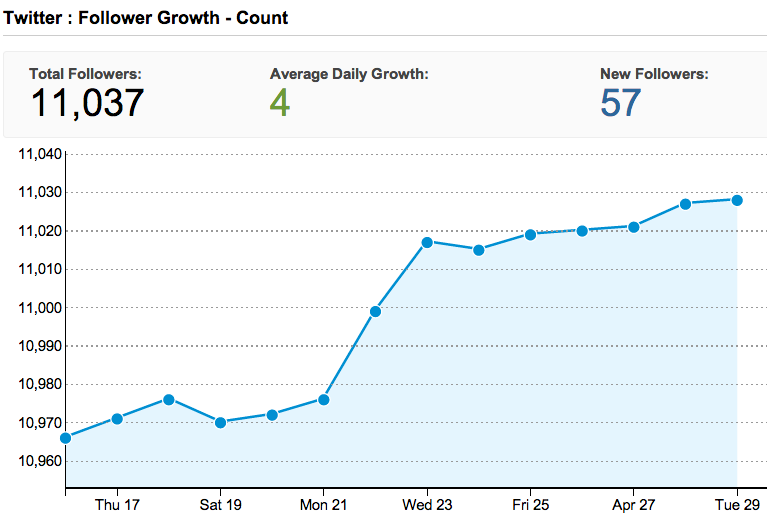
What should you do if your follower count isn’t increasing? This may be a sign that your efforts are going stale. This should be addressed by a better campaign to attract followers. Even if you have a huge amount of followers, take note if you’re just getting old followers unfollow you, or have new followers that unfollow you after a brief period of time.
On the other hand, you might have some problem with retaining your followers. You’re simply not engaging those followers enough. If you’re seeing a steady decline on followership, that’s a red flag that you should watch out. You might have some problems with online reputation management, you may have caused some ire among your followers, or your channel simply does not give valuable information for your audience.
According to HubSpot’s Why People Unfollow Your Brand on Social Media, there are three main reasons why they do:
- Content is too self-promotional or uninteresting
- Too much automated messaging, lacks personal engagement
- Hashtags misuse
These three points boil down to one point: if you are irrelevant by your followers, they will push that unfollow button.
Do not become obsessed with your follower count; instead, focus on how you can improve your situation by retaining your followers while attracting new followers.
2. Do You Know Who is Your Audience?
You can actually check who is your audience via Twitter. It gives you a good overview of your audience. Aside from knowing how old your audience and their gender, Twitter also collects information like geolocation and psychographic data as well.
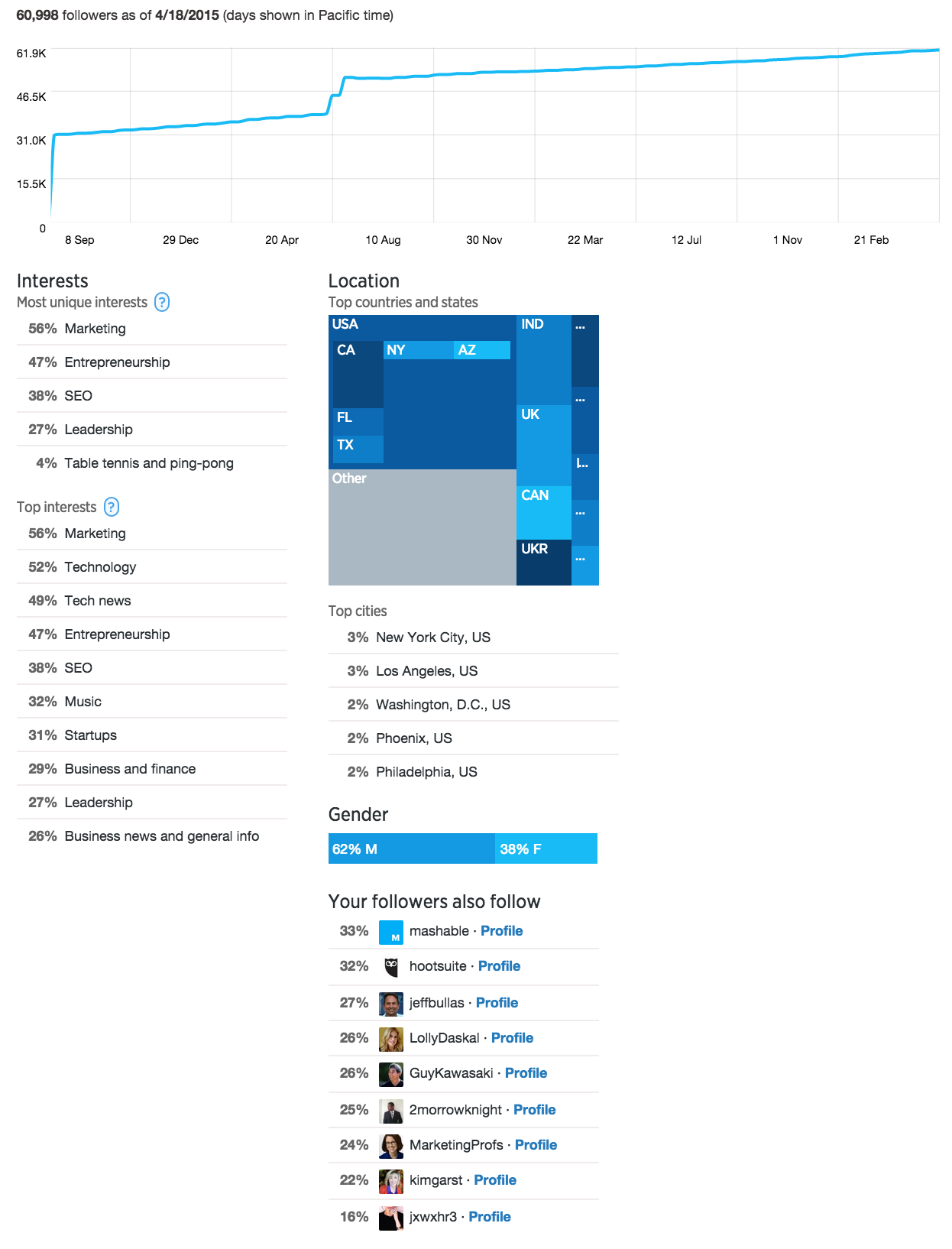
This screengrab taken from Shopify’s Twitter guide for small businesses shows how Twitter’s analytics dashboard can further segment your traffic to Interests, Location, and who they follow back.
Why do you need this data? This can help you determine how you can be more relevant to your audience. On the other hand, this will also help you decide if you current marketing efforts are also tapping on the right audience; you might be attracting an audience that isn’t your target market.
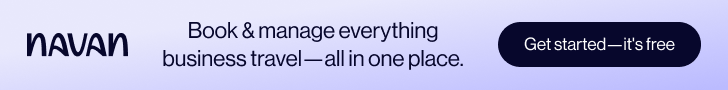
With this data, you can tweak you campaign into something more user-centric. For example, if you’re attracting more female users, you can set up visuals that has female models to showcase your product or service.
3. What Helps You Get Traffic to your Website?
To put it frankly, not all of your Tweets will get you a huge amount of traffic to your website. However, you can always check which Tweet brought about the most engagement and referral traffic to your website. There are some social media management tools that even allow you to track link clicks or add UTM tracking to integrate it seamlessly to your Google Analytics.
With this data, here’s what you can still figure out and apply to your campaign:
Check which topics resonate well with your audience by checking which Tweets pull in the traffic the most. What was it about? Was it about a trending topic? Was it a how-to article on your blog? What link did you share? Who did you mention?
What time did you post that Tweet? You might be losing clicks because no one in your target time zone is viewing them. Make sure that you determine which times are optimal for your target market.
How did you come up with your copy? Never undermine the power of a great copy for your Tweet. If you figure out the same tone that was used in your most engaged Tweets, it can be beneficial for your copywriter to write more of the copies of the same tone to keep attracting the audiences to your site. In a guide on writing attention-grabbing content, here are the primary things that you can do to improve your copy: personalization, simplifying the message without the technical lingo, maintaining a positive tone, using trigger words to evoke emotions, and keep it short.
Pay attention to these telltale signs and use these trends on your future posts to replicate the results.
4. Check What Positively Works for Your Competitors
In every marketing strategy, it is always advisable to check what the competitors are doing and what works best for them. If you analyze what your competitors do, you can gain insights that you can apply to your brand as well. Tweak and improve what you can in your strategy to achieve their level of success.
But again, ethics should be considered here. This isn’t a tip to just mimic everything what your competitors do. You’re looking for something you can improve over time, and from it, build your own amazing strategy. Refrain from copying someone else’s work!
5. Is Twitter Advertising Good for You?
When it comes to paid marketing efforts, it is important that you monitor the performance of your ads, as you don’t want to waste money on ads that aren’t pulling in any profit on your end. Twitter can provide you with information relevant to your campaigns similar to how advertising platforms like AdWords display data. You can check out impressions, clicks, CTRs, conversions, and more — almost all of the information that you need to decide if Twitter ads are worth it or not can be found in its very own analytics site.
Paid Twitter marketing can be costly for a business, so this should be monitored extensively. Analyze what you have in the dashboard, look for failing ads performance, and then look for opportunities within your campaign — from there, improve your underperforming ad sets. Consider applying what you learned from exceptionally performing ad sets.
After continuously monitoring your Twitter ads’ performance, you can use the data to determine if it’s still profitable for you. Calculate if its ROI is positively affecting your sales, or if you’re just wasting money for peanuts. Twitter ads isn’t the only advertisement option that you can use for your marketing campaign. In the long run, it can help you save money that can even be used for better options, or for well-performing ads.
Make the Most Out of Your Twitter Analytics
Your Twitter Analytics dashboard isn’t just a pool of numbers. You have to analyze and interpret the data it has gathered to know how your audience thinks, what you audience wants, what your audience perceives about your brand, and more importantly, how you turn your audience into customers.
Use the data to improve your campaign towards achieving your goals, or decide to pursue another paid marketing channel for your ads.