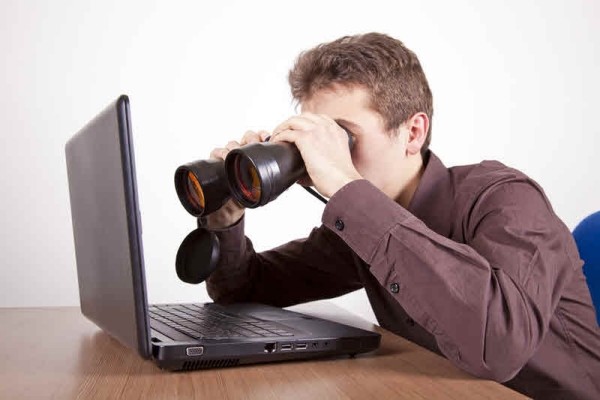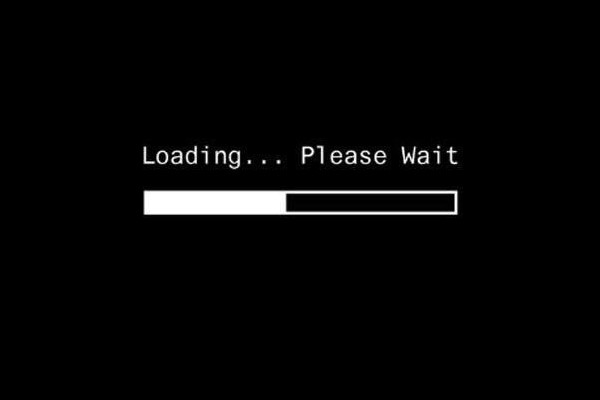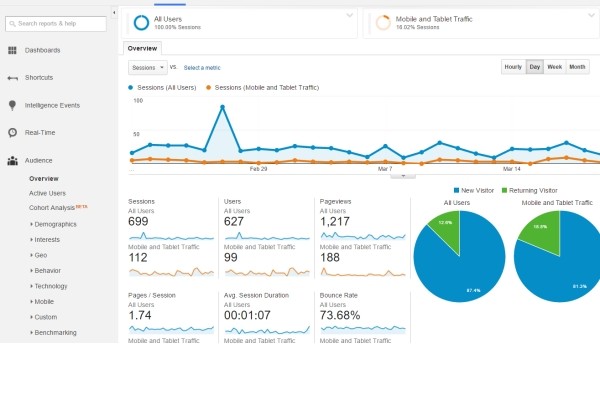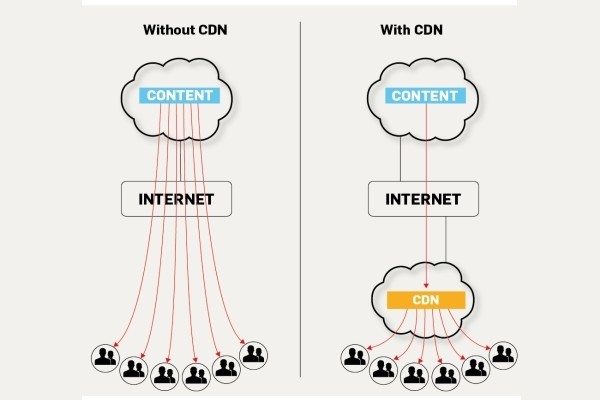Things You Can’t Afford To Miss After Launching A WordPress Website
Usage of website is not just limited to growing business, portfolio or information. The usage is vast and never ending. Many of you had some vision before launching your WordPress site. When the website is almost ready, we all become so anxious about launching it. However, after launching – you will feel the need to make sure that your website is functioning properly and is perfect on all the aspects.
In this article, we have shortlisted some of the vital things that you cannot miss after launching your WordPress website.
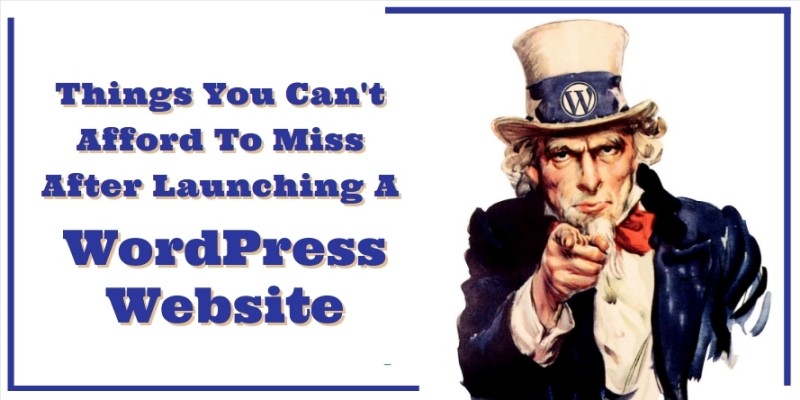
Setting Right Permalink Structure
Choosing the right permalink structure of your website is also a necessary step that needs to be implemented. You must make use of something that is friendly and will describe the content of every individual page. For changing the permalink structure, head to the ‘Settings’ section and click on ‘Permalinks’.
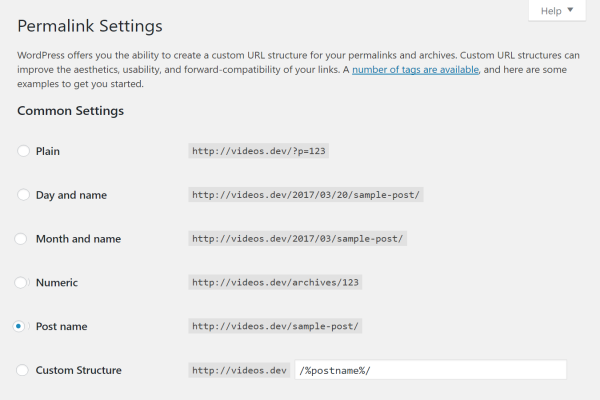
Here change it from ‘Plain’ to the one of that is labeled ‘Post Name’. In this, you can insert keywords in the post URLs. This will allow you to make it decoding a lot easier and more Google friendly.
Make Your Website Secure
Security is one of the most important aspects of any website. A website that is secure will ward off any kind of attacks faced from malicious items. This can be achieved by using strong passwords for logins, hosting accounts, FTP accounts and registrar accounts.
“Security is one of the most important aspects of any website…” says Karen Senior Marketing Executive at Open Host. “This is why we make sure our customers understand this even as they register domain names at OpenHost. A website that is secure will remain uncompromised in the face of a malicious attack. This can be achieved by using strong passwords for logins, hosting accounts, FTP accounts and registrar accounts.”

Installing a WordPress security plugin will avoid your website from getting hacked. Along with this, keeping the plugin updated along with WordPress core is also necessary. Having in place a dedicated WP host like WP Engine will enable you to have a tighter security for your website.
Also see “Lets talk WordPress Security“.
Checking Your Website’s Visibility
For making your website appear in the search results of Google and other popular search engines it is necessary that your content is getting indexed. With WordPress, you don’t have to worry much about this aspect. However, doing a check that all the things are in a proper order will not take much time.
All you need to do is go to the WP Admin, select ‘Settings’ and then ‘Reading’. Here you will find the ‘Search Engine Visibility’. Just confirm that the ‘Discourage search engines from indexing this site’ option is unchecked. You must perform this action immediately after launching your WordPress website.
Activating Caching
No user would want to visit a website that is slow to load. According to a survey, a website that takes more than 3 seconds to load, almost half of the users will leave that website and never visit it again. By developing your website using WordPress, you will get a solution for this problem.
WordPress has a wide range of caching plugins that will significantly reduce the load times for your website. Most of the caching plugins are available for free in WordPress. Caching is a process that will fetch the dynamic output for a WordPress website and keep it in the cache. All the new visitors will make use of this output from the cache and there will be no need to generate it again.
On the same note, read “How to Speed up your WordPress website“.
Taking Care of Backups
Regularly backing up your WordPress website is one of the best defense mechanisms for dealing with any kind of crisis situation. A backed up website will enable you to deals with hacking attacks, broken databases, crashing servers and many other uncontrollable things.
One of the easiest and best ways to deal with this is to install a backup plugin. Once the installation process is complete, the plugin will automatically backup all the data on your website. Some of the plugins also come with paid monthly backup plans that will come with options like Spam filtering, one-click restore and a 30-day archive of backup.
Google Analytics Integration
Google Analytics is one of the most useful tools for analyzing the performance of a website. This tool will enable you to track the visitors on your website along with their activities on your website. It will give a detailed information regarding what all is related to your website’s visitors and content. This will include the number of daily visits to the website, most viewed pages, in-depth user profiles, conversion rates, bounce rates along with a collection of other important stats.
The best part about Google Analytics is that it is totally free and can be used with your website with the help of an embedded code that is provided by Google.
Setup A CDN for Your Website
It is quite normal to choose a hosting service provider that is situated at a different location than yours. However, this may lead to a visitor experiencing slow load times for your website. CDN is a content delivery network that will take the content from your website and store it over a wide network of servers located all over the world.
Whenever a visitor will come to your website, he will be provided content from the nearest server. This will enable a faster loading for your website.
Conclusion
The above points conclude the list of things that you must keep in mind immediately after launching a WordPress website. Did I miss any of the important point(s) that should have been mentioned above? Do let me know about them along with your views regarding the article in the comments section below.