5 of the Best Photo Editing Software – for Free!
One thing that factors into the overall look and feel of a successful blog or website is the quality of the pictures that are on it, whether they’re in a blog post or in the header. Having low-quality pictures detracts from the feel of professionalism, which is why you should take the time to clean up any pictures you plan on posting.
However photo-editing software can be quite pricey… unless you know where to look! The internet has made free photo-editing software only a click away, though not all photo-editing software was created equal. Here are five of the best free photo-editing software programs out there:
1. FlauntR
When you go to the FlauntR website you are given several different editing options to choose from, depending on what it is you want to accomplish. They are: PicasR,StylR, TextR, ProfilR, and EditR. Because each option has its own unique functions there are endless arrays of things you can do to spruce up your pictures.

Flauntr Workspace with Amazing One Touch Effects
2. Picnik (going to Google+)
Arguably one of the most popular free photo-editing websites out there, Picnik is fun, easy to use software that lets you liven up your photos with the traditional basic edits like cropping and resizing, and also with fun edits like adding in googly eyes or changing the color schemes. For a small fee you can also upgrade to the Premium version of Picnik, which gives you an even wider range of editing features
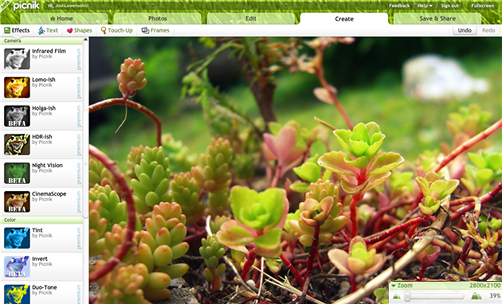
Picnik has a wide array of editing tools available
3. Pixlr
There are three different sections in the Pixlr software for editing, Pixlr Editor, Pixlr Express, and Pixlr-o-matci, all of which allow you to do different manipulations to your photos. The software really does give you the best of all worlds in terms of software editing because it allows you to use an online version, a desktop version, or a cell phone app.

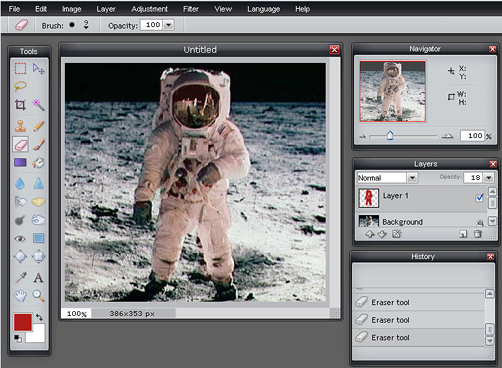
Pixlr has an all too familiar interface we re familiar with
4. Splashup
Like some of the other software programs, Splashup gives you multiple options in terms of editing programs. There is the full version of Splashup that allows traditional advanced editing features and then there is the Splashup Light version that lets you quickly do some basic edits to photos.

Splashup interface showing desktop-like controls
5. Fotoflexer
Another easy-to-use software option is FotoFlexer, which allows easy editing tricks for people with little-to-no editing knowledge. The site is similar to software like Picnik and Pixlr, making it perfect for people who are interested in touching up photos or adding in fun, quirky edits.

Fotoflexer is simple, but fast and easy photo editing
Conclusion:
Taking the time to edit photos is an easy way to escalate the professionalism of your blog or website, and with so many free options that offer quality editing to choose from there’s really no excuse not to touch up pictures before posting them.
This is a guest post from Laura Backes. Laura enjoys writing about all kinds of subjects and topics related to internet service providers in the area. You can reach her at: laurabackes8 [at] gmail.com.