macOS Big Sur v. macOS Mojave
Apple first unveiled the latest version of macOS, codenamed Big Sur, in June and will become available this fall. And big it is! The company has finally released MacOS 11.0 after spending nearly two decades on incremental releases of macOS 10. This is immediately apparent by the redesign of the interface; however, there are plenty of other changes to look forward to, especially when compared to previous versions of the operating system such as Mojave or Catalina.
James Forbis offers IT consulting in Cincinnati and shares his finding with Big Sur and Mojave.

Visual Changes
Before you dive into functional changes, not to mention those beneath the hood, they’ll notice that windows appear lighter and more translucent with rounded edges in Big Sur. All macOS app icons have are round for a more consistent appearance, menu bars are less obtrusive, buttons only appear when needed, and there are brand-new system sounds.
Big Changes Come to Media
Perhaps the biggest change between MacOS Big Sur and Mojave is the lack of apple’s longstanding iTunes, which has instead been replaced by separate Music, Podcast, and TV apps. This change was actually rolled out with Catalina, so if you held out with Mojave might be quite surprised. Now, your media library will be split among those apps, and you’ll need to access the apps separately to find content.
Although you still use Photos to access your picture, there are slight changes in the way Big Sur handles photos compared to Catalina. The Photos app hides duplicates and promotes your best photos in a new interface. You can more easily retouch and edit photos that need a little help, too. Finally, Apple has added more soundtracks for memories.
Organize Your Thoughts and Conversations More Efficiently in Big Sur
The Mail app has also seen some improvements, including the ability to mute threads and block senders. Hop over to Messages, and you’ll discover you can pin conversation to the top of the list, reply to individual messages in group chat, and “mention” other users in chat. And we imagine the gallery view in Notes that carried over from Catalina to Big Sur will help you find what you’re looking for more easily.
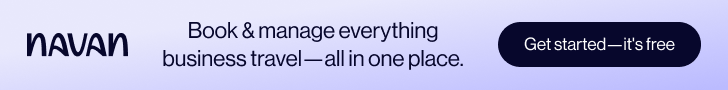
Another change that was first introduced with Catalina and continues to be available in Big Sur is the redesigned Reminders app. Business users will likely find the ability to create smart lists that include attachments and links is quite useful.
The New and Improved Safari
Safari has undergone some notable changes including the ability to customize the start page with an image you can choose. You can also opt into suggestions by Siri on the home page. There are tabs for iCloud, reading lists, and privacy reports that you can now access from Safari, and the browser will alert you to websites that track your information and compromised passwords. it’s become easier to translate websites with a single button click, too. Behind the scenes, Apple has made Safari run more quickly and more efficiently, which is a boon to battery life.
The Information You Need, When You Need It
Tabs are a thing of the past when it comes to the Notification Center, which looks much more like the control you’re used to on your mobile device. You can choose from three sizes for each widget, and alerts are organized by an app to save you time.
Take Control Of Your Mac
The Control Center in Mojave provides a similar experience as mobile, too. You can easily adjust Wi-Fi, Bluetooth, screen brightness, and volume from a single location. You’ll find options for AirDrop, Do Not Disturb mode, and media playback just like on your iPhone.
Apple takes its dedication to security seriously and will alert you if any program tries to log your keystrokes, and the app store will provide you with a privacy report for every app! With Activation Lock, only you can erase or reactivate your Mac. Plus, you can now use your Apple Watch to unlock notes, Safari passwords, and install apps.
The changes keep coming with Big Sur. From the new Find My app that enables you to find your device or friends from within a single interface to Screen Time, which allows you to monitor device usage, there are plenty of features to discover, and we imagine it’ll take you some time to find and become accustomed to all of them.