Free Note-Taking Apps for Students: A Survival Guide for Academic Success
It was 2 AM, and I was drowning in a sea of paper notes, desperately trying to prepare for my midterm exam. Sticky notes covered my desk, loose papers were scattered everywhere, and I couldn’t find that one crucial bit of information I knew I’d written down… somewhere. As I sifted through the chaos, I realized there had to be a better way.

That’s when I discovered the world of digital note-taking apps. Fast forward a year, and my study life has been completely transformed. No more lost notes, no more illegible scribbles, and no more frantic searches through piles of paper. Now, everything I need is at my fingertips, organized and easily searchable.
TLDR: Use Notion – I think it’s the best note taking app – and its free!
But here’s the thing – I’m a broke college student, and those fancy paid apps were out of the question. So, I made it my mission to find the best free note-taking apps out there. After countless all-nighters, group study sessions, and way too many cups of coffee, I’ve become something of an expert on the subject.
So, fellow students, gather ’round as I spill the tea on the best free note-taking apps that’ll save your grades (and your sanity). Trust me, your future self will thank you when you’re acing those exams without breaking a sweat – or the bank.
The Ultimate Guide to Free Note-Taking Apps for Students
As a student, having a reliable note-taking app can be a game-changer for your academic life. But with so many options out there, how do you choose the right one? And more importantly, how do you find a great app that won’t break the bank?
Key Takeaways:
- Evernote offers robust features but has limitations in its free plan
- OneNote provides seamless integration with Microsoft Office suite
- Notion stands out for its flexibility and collaborative features
- Google Keep excels in simplicity and cross-platform synchronization
I’ve been using Notion for over a year now, and I’ve tried countless other note-taking apps along the way. In this guide, I’ll share my insights on the best free note-taking apps for students, helping you find the perfect tool to boost your productivity and academic success.
Why Digital Note-Taking is a Student’s Best Friend
Before we dive into the apps, let’s quickly touch on why digital note-taking is so beneficial for students:
- Easy organization and searchability
- Accessibility across multiple devices
- Ability to include multimedia elements
- Collaboration features for group projects
- Eco-friendly alternative to paper notes
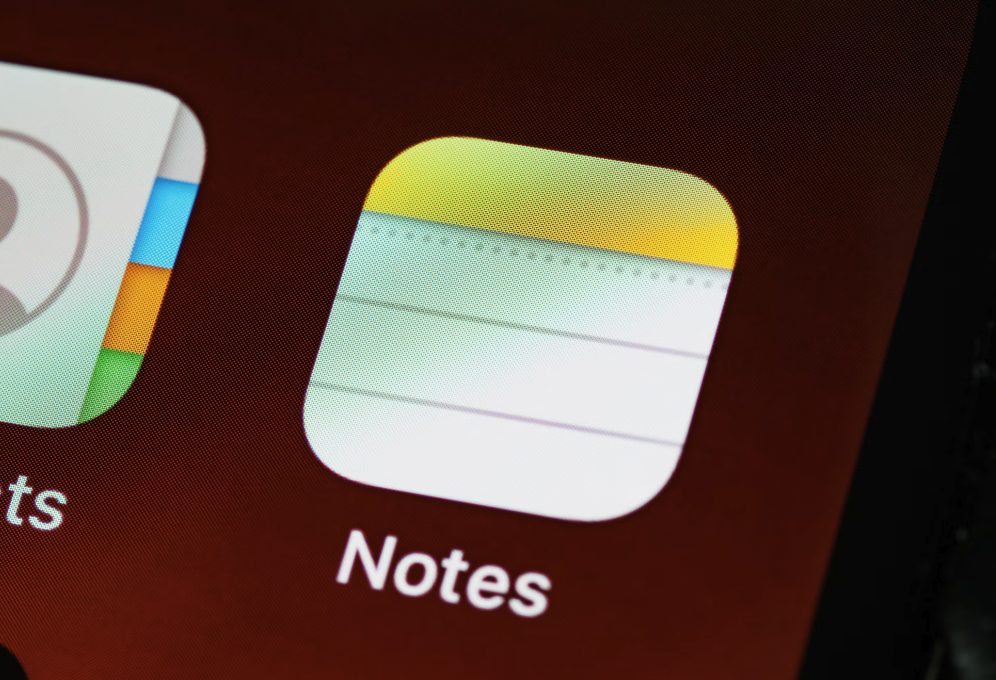
Now, let’s explore the top contenders in the world of free note-taking apps.
Evernote: The Swiss Army Knife of Note-Taking
Evernote has been around for a while, and for good reason. It’s a feature-rich app that offers a lot, even in its free version.
Pros:
- Robust organization system with notebooks and tags
- Web clipper for easy saving of online content
- Optical character recognition (OCR) for searching text in images
- Cross-platform synchronization
Cons:
- Limited to 60MB monthly upload in the free plan
- Only two devices can be synced in the free version
Evernote is great for students who need a comprehensive solution and don’t mind working within the free plan’s limitations.
OneNote: Microsoft’s Hidden Gem
If you’re already using Microsoft Office, OneNote might be the perfect fit for you.
Pros:
- Completely free with no restrictions
- Seamless integration with other Microsoft apps
- Freeform canvas for flexible note organization
- Excellent handwriting recognition
Cons:
- Interface can be overwhelming for new users
- Syncing can be slower compared to other apps
OneNote shines for students who heavily rely on Microsoft’s ecosystem and appreciate a more traditional notebook-style interface.
Notion: The New Kid on the Block
As someone who’s been using Notion for over a year, I can’t help but sing its praises. It’s more than just a note-taking app; it’s a powerful productivity tool.
Pros:
- Extremely flexible and customizable
- Strong collaboration features
- Supports databases, kanban boards, and more
- Generous free plan for personal use
Cons:
- Steeper learning curve compared to simpler apps
- Can be overwhelming with its many features
Notion is perfect for students who want a all-in-one solution for notes, project management, and collaboration.
Google Keep: Simplicity at Its Finest
Sometimes, less is more. Google Keep proves this point with its straightforward approach to note-taking.

Pros:
- Clean, intuitive interface
- Seamless integration with other Google services
- Real-time collaboration
- Excellent for quick notes and reminders
Cons:
- Limited formatting options
- Not ideal for long-form notes or complex organization
- Google is notorious for discontinuing products
Google Keep is great for students who prefer simplicity and are already invested in the Google ecosystem.
On another note, read Why You Should Market to College Students to learn more about marketing.
Zoho Notebook: The Beautiful Alternative
If aesthetics matter to you, Zoho Notebook might catch your eye.
Pros:
- Visually appealing interface
- Unlimited storage in the free version
- Variety of note card types (text, audio, photo, etc.)
- Good organization features with notebooks and tags
Cons:
- Fewer advanced features compared to some competitors
- Limited third-party integrations
Zoho Notebook is perfect for students who want a balance between functionality and visual appeal.
Comparison Table: Features at a Glance
| Feature | Evernote | OneNote | Notion | Google Keep | Zoho Notebook |
|---|---|---|---|---|---|
| Free Storage | 60MB/month | Unlimited | Unlimited | Unlimited | Unlimited |
| Collaboration | Limited | Yes | Yes | Yes | Limited |
| Web Clipper | Yes | Yes | Yes | No | Yes |
| OCR | Yes | Yes | No | Yes | No |
| Cross-Platform | Yes | Yes | Yes | Yes | Yes |
How to Choose the Right App for You
Selecting the best note-taking app depends on your specific needs and preferences. Here are some factors to consider:
- Ease of use: If you want something simple, Google Keep or Zoho Notebook might be your best bet.
- Feature set: For power users, Evernote or Notion offer more advanced capabilities.
- Collaboration needs: If you work on a lot of group projects, consider Notion or OneNote.
- Integration with other tools: Think about which other apps you use regularly and choose a note-taking app that plays well with them.
- Learning curve: Be honest about how much time you’re willing to invest in learning a new system.
Making the Most of Your Chosen App
Whichever app you choose, here are some tips to maximize its potential:
- Develop a consistent organization system: Create a structure that works for you and stick to it.
- Use tags or labels: This makes finding specific notes much easier.
- Explore advanced features: Many apps have hidden gems that can boost your productivity.
- Sync across devices: Ensure you can access your notes wherever you are.
- Regularly review and clean up: Keep your digital notes tidy to maintain their usefulness.
The Future of Note-Taking: What’s Next?
As technology evolves, so do note-taking apps. Keep an eye out for emerging trends like:
- AI-powered note suggestions
- Enhanced voice-to-text capabilities
- Virtual reality note-taking experiences
- Improved handwriting recognition

These innovations could revolutionize how we take and interact with our notes in the coming years.
Wrapping Up
Choosing the right note-taking app can significantly impact your academic performance and overall productivity. Whether you opt for the simplicity of Google Keep, the power of Notion, or something in between, the key is to find an app that fits your workflow and helps you stay organized.
Remember, the best note-taking app is the one you’ll actually use consistently. Don’t be afraid to experiment with different options until you find your perfect match. Happy note-taking!
FAQ
Q: Can I use multiple note-taking apps?
A: Absolutely! Many students use different apps for different purposes. For example, you might use Google Keep for quick notes and Notion for more detailed project planning.
Q: Are free versions of these apps really enough for students?
A: In most cases, yes. The free versions offer ample features for typical student needs. However, if you find yourself bumping against limitations, consider upgrading or switching to a more suitable app.
Q: How do I transfer my notes if I switch apps?
A: Most apps offer some form of export function. You may need to do some manual reorganization after importing to a new app, but it’s generally a straightforward process. Notion makes this seamless – coming from an Android user and switching to iPhone.
Q: Are these apps secure for storing sensitive information?
A: While these apps implement security measures, it’s best to avoid storing highly sensitive information (like financial details) in note-taking apps. For general academic use, they are sufficiently secure.
Q: Can I access my notes offline?
A: Most of these apps offer some form of offline access, but the extent varies. Check the specific app’s capabilities if offline access is crucial for you. For Notion – this is totally doable.
You might also want to read: Travel Tips for Students Who Do Not Earn Yet.
This post was submitted by Daniel Kim – a student at California Polytechnic State University, San Luis Obispo. Daniel likes to ski and go fishing when he’s not busy with school.