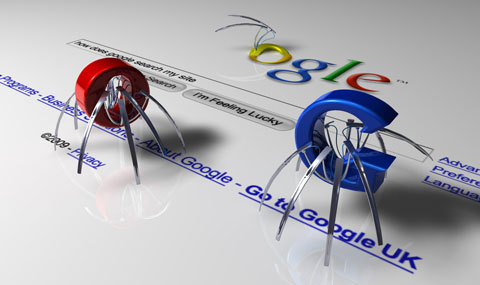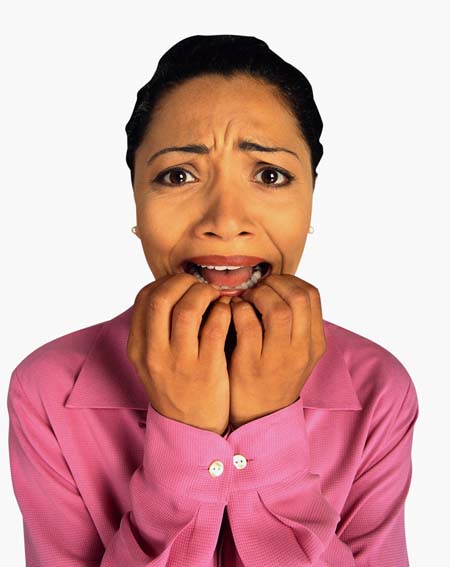6 Steps in Maintaining SEO Rankings when Redesigning your Site
You rank! Your website shows up in search engines for your most important keyphrases. You’ve gotten traffic this way for years. But the site is starting to look old and rusty. Most of your competitors have redesigned their websites and yours is starting to look out-of-date….maybe even way out-of-date. But if you redesign your site, will it hurt your search engine rankings?
Yes. But only if you don’t do it right. Read below: 6 steps in redesign with SEO in mind:
Note: If some of this sounds a bit technical, don’t worry. Just share this article with your web designer and follow along as they show you how they follow these steps, one-by-one.
1) Your Phrases – What’s at stake here?
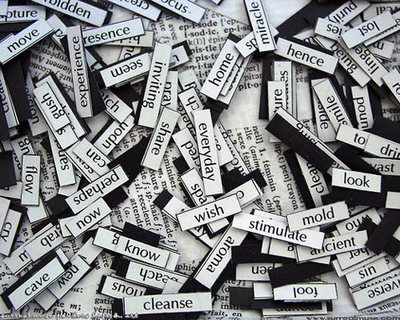
See what phrases you’re ranking for. Use a rank checker to find all the phrases you rank for and the associated pages. Set benchmarks for these phrases, on a spreadsheet that shows the keyphrase, the rank, the corresponding page and the date.
2) Your Pages – What’s working?
Check Google Analytics to see which pages get the most search traffic (Go to your Analytics account, Content > Top Content, then set the dimension to “source”). Make sure the new site includes these pages. You don’t want to delete a page that performing well.
New pages for old phrases. The new site should have a corresponding page for each high ranking page on the old site, and probably a page for every page in Google’s index.

Use those keyphrases! The content on the new pages should be just as relevant as the old pages. In other words, the “keyphrase frequency” and “keyphrase prominence” should be as good. This means your phrases should appear the same number of times (or more) in the same places (titles, headers, body text, meta descriptions, etc.)
3) Your Site Structure – What about your navigation, internal links and URL structure?
Don’t change things too much. Keep the same domain. You lose all of your “domain authority” with Google if you change it. This is not good. And if possible, don’t change the URLs for the most important pages. One of the most common mistakes that businesses will make according to Breanna Golub, a content specialist at SEO Sydney agency Safari Digital, is making drastic changes to URL structure without any consideration for what this means for the equity that these pages have already accrued with Google. Sadly, this is often impossible, since the goal of the redesign may be to upgrade the CMS and improve the URL structure. If the URLs all change, hopefully they change to something more keyphrase-rich, not less.

Add internal links. Beyond the main navigation, make sure you take advantage of other opportunities to link between pages such as the footer, the sitemap and links within the content on the pages. This helps search engines find pages and rank them. Don’t miss a chance to create keyphrase-focused links.
4) Redirects
Find your backlinks. If you redesign your site without knowing which pages other sites are linking to, you might change the address of those pages, breaking those links on those other websites. Obviously, you can’t update the links on other people’s websites, but you can make sure they don’t break. Use a link popularity checker to find and list out the pages that other sites are linking to (hint: most probably link to your home page).
Find what pages are indexed. Check Google Webmaster Tools to see all the pages that are indexed by Google, not just the ones that rank high. Add these to the list.
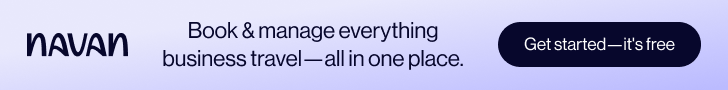
Create Redirects for all of the pages on your list. Send Google (and visitors) to the corresponding new pages by creating a permanent 301 redirect for each to a similar page on the new design or to the home page. The idea is to pass the value of these links to the new pages and to make sure that there are never any dead ends. You don’t want Google to wonder, “What happened to that nice page that used to be at this address?”
5) Prepare to be Indexed
Update your robots.txt file. The new robots.txt file may be slightly different than the old one, especially if the site has a new login area, a shopping cart or a new content management system. This file will tell search engines not to try to index these pages.
Create a new sitemap.xml file. A fresh new sitemap file will help Google find all of the pages on the new site quickly.
Create a custom 404 page. Just in case something was missed, make sure you have a nice “Sorry, the page you’re looking for isn’t here” page. This page should link straight to other useful pages.
6) Launch the new site
Check for crawl errors. Look at Google Webmaster Tools to see if there are any 404 errors (page not found!). While you’re there, verify that the XML sitemap is working properly.
Don’t be afraid to redesign, but pay close attention to SEO.
Some companies are simply too afraid to do it. Their sites keep getting older, converting fewer visitors into leads, and eventually rankings and traffic decline anyway.
Other companies fearlessly redesign with only creative considerations in mind. A week after they launch, search traffic crashes by 50%.
So redesign your site with eyes open and and SEO plan. Search engines like fresh content, and therefore, freshly redesigned websites. They like it when you redesign. So redesign your high ranking website, but do it carefully. You may see increase both traffic and conversions. When in doubt, talk to a web designer or SEO specialist.
Bonus Tip: If the traffic for your website is seasonal, it’s best to time the launch with a down month, so if traffic dips, it won’t hurt leads or sales as much.
Advanced Bonus Tip: If the new site has content that appears at several URLs (such as http://website.com/bodyparts/elbow and http://website.com/bodyparts?id=elbow, use canonicalization to make sure Google knows which one you prefer they index.