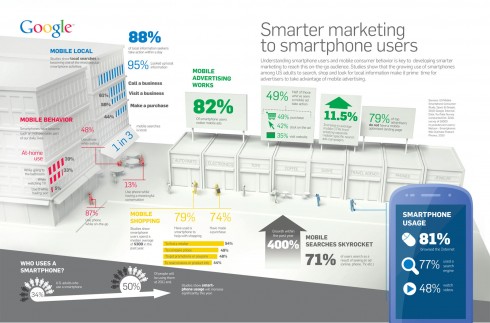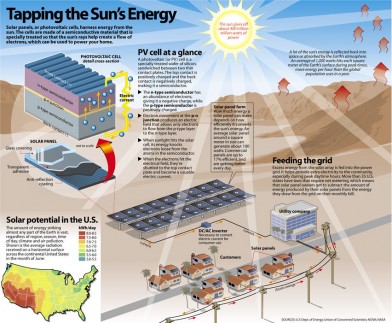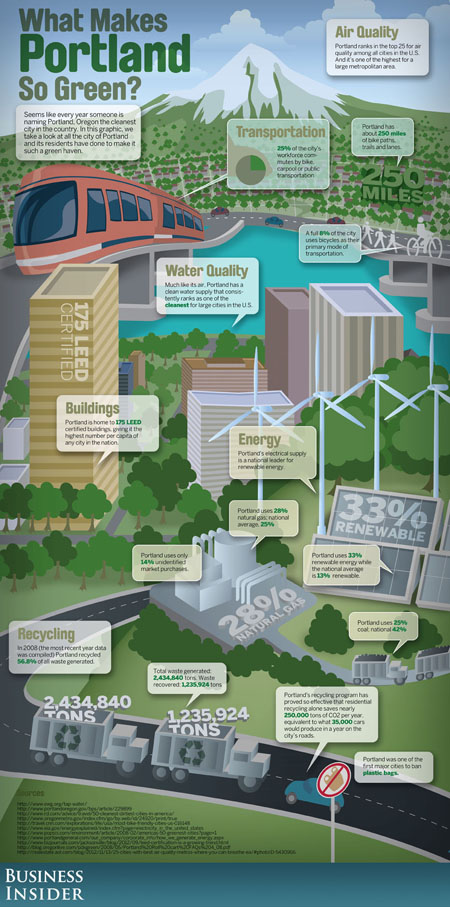Here are 5 Tips for Better Infographic Design
Here 5 tips to help you get results when designing infographics
Infographics are more than just a way to break up bulky blocks of text on your website or blog. They are a great way to reach out to visitors and offer them information, albeit in small chunks that are made more compelling by graphic additions. And they are also an excellent marketing and SEO tool since they are far easier to share and re-post (and viewers are more likely to engage in both activities when you use infographics rather than plain text). However, you will need to design infographics that speak to your audience.
1) Keep it simple
The main point of using an infographic rather than another form of conveying information is to provide easily digestible tidbits for the short-attention-span that seems to dominate the modern viewing audience. You want infographics to be informative as well as entertaining, but more importantly, you want them to be user-friendly.
So instead of cramming in tons of data that nobody is going to take the time to read, much less share, figure out how to narrow it down to the most important facts so that you can present them as bite-sized bullet points.
2) Create a clear focus
When you start adding bullet points and images willy-nilly you’ll find that the resulting infographic can be a bit difficult for viewers to follow. The problem for most is that while they have a good idea of how to focus their data, they simply don’t have the background in art, composition, or layout and design that allows them to present their information clearly and succinctly in a visual format.
The best place to start, therefor, is with a central graphic image that links to the core idea you’d like to present. From there you can try different methods of branching out, but you need to begin with a focal point that draws readers in like a bullseye.
3) Add visual appeal
It’s easy enough to put together a technical infographic that features snippets of data paired with complimentary graphic representations such as charts and graphs. But in order to make it truly engaging you’re going to want to add some visual appeal.
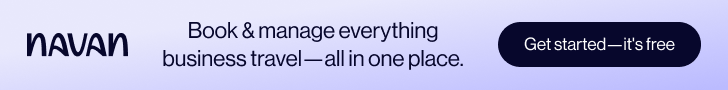
This could be as simple as creating a basic color scheme for your graphs. Or you might want to use software to create custom images that highlight your data. Either way you should create a visual experience that will appeal to viewers.
4) Get creative with graphs
So long as you understand the basic concept of the x-axis versus the y-axis, there’s no reason you can’t make a graph. The trick with infographics is creating graphs that are eye-catching. And the truth is that most graphs are fairly generic and not very interesting. However, infographics allow you a lot of latitude to pump up the basics with inventive imagery.
For example, you might make the average graph 3-dimensional instead of using a 2D standby. Or you might want to use suitable figurines or cutouts instead of your average bar. You could also add some kind of animation. The idea is to make it original and compelling to viewers
5) Make it interactive
It’s one thing to communicate information to your viewers, but it’s another thing entirely to communicate with them. Luckily, the infographic world allows for both thanks to interactive infographics. By adding animation, videos, surveys, or any number of other interactive options to your infographics you can compel viewers to engage in direct action.
This is just the type of response that could lead to sharing and sales, not to mention customers that are more invested in your online operation.
Now it’s your turn!
Do you have tips on designing infographics of your own? Do you have any experiences that is worth sharing when it comes to effectiveness of your design. What about favorite infographics that you’ve come across with that really stuck with you? We’d really like to know what you think in the comments area below.