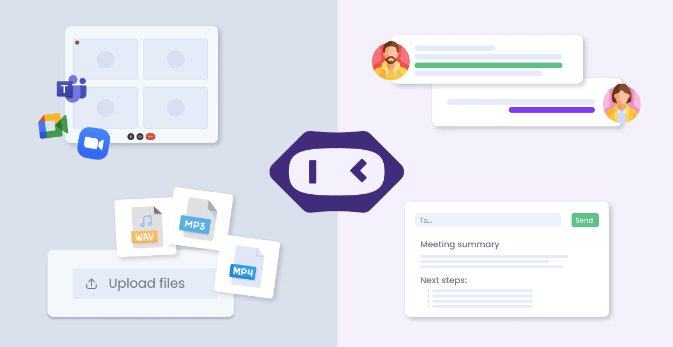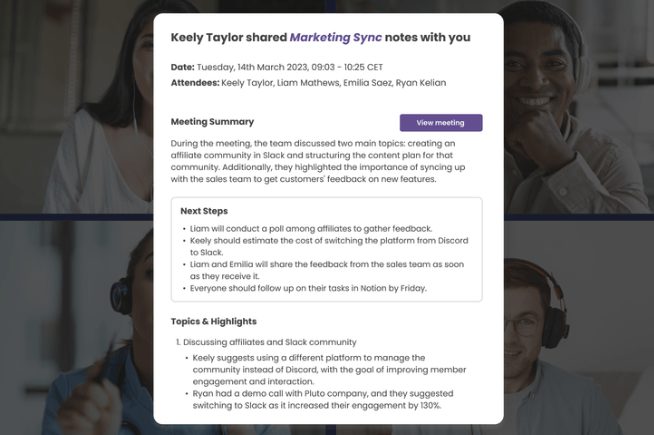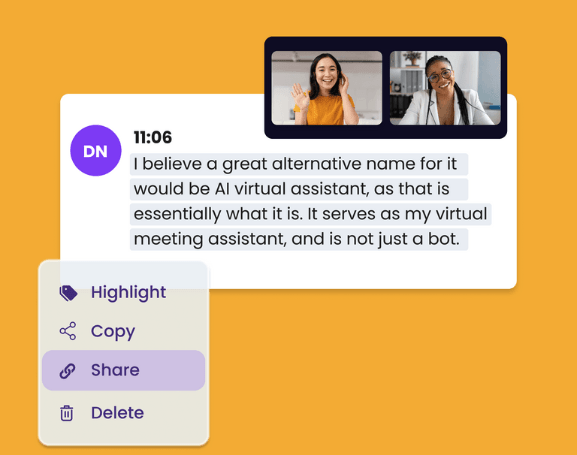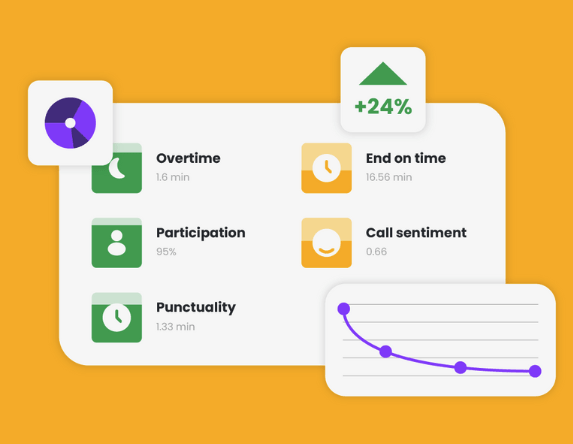Meetgeek: My Honest Review After Using It for a Month
If you’re like me, most of my day is spent in virtual meetings. All day – everyday. I work in the HR department – so if its not meeting with my peers, I meet with candidates and recruiters. So as you can imagine – all day meetings, that’s the job.
So finding the right tool to make these meetings more efficient and less stressful is crucial. Don’t get me wrong – I’ve gotten used to taking notes manually, recording – and re-writing and analyzing the content right after.
What if all of that is done automagically? That’s where Meetgeek comes in.
I’ve been using Meetgeek for the past month, and I wanted to share my personal experiences, the good and the bad, to help you decide if it’s worth your time.
What is Meetgeek?
Meetgeek is an AI-powered meeting assistant that helps you capture, transcribe, and analyze your virtual meetings. It provides detailed meeting summaries, action items, and insights, making it easier to stay on top of everything discussed.
If you want, you can watch their 1-minute explainer video.
As you can see, it sounds real useful right? No more manual stuff – it just works. Or that’s what they claim. Read on.
Getting Started
Setting up Meetgeek was surprisingly straightforward. After signing up, the platform walked me through the setup process. Integrating it with my calendar and video conferencing tools like Zoom and Microsoft Teams was quick and painless. I was up and running in no time.
Things that I like:
1. Real-Time Transcriptions
One of my favorite features is the real-time transcription. I often struggle with taking notes while actively participating in meetings, and this feature has been a lifesaver. The transcriptions are impressively accurate, letting me review conversations later and catch anything I might have missed. This one is definitely a game changer.
2. Meeting Summaries
Meetgeek creates concise summaries of each meeting, highlighting key points, decisions, and action items. This has drastically cut down the time I spend writing up meeting notes. Plus, the summaries are customizable, so I can tweak them based on the meeting’s importance.
So you get the best of both worlds – automatic while allowing you to customize.

3. Action Item Tracking
Keeping track of action items can be a nightmare, especially when juggling multiple projects. Meetgeek automatically identifies and lists tasks discussed during the meeting. You can assign tasks to team members and set deadlines right from the transcript, which is incredibly convenient.
This one is good – but it might take a bit of learning. Also, having to “unlearn” the tools you already know – is what takes time.
4. Insights and Analytics
Meetgeek provides analytics that give an overview of your meeting habits and participation. These insights have helped me pinpoint areas for improvement, like cutting down on meeting length and increasing engagement. It’s like having a personal meeting coach.
This one is not super important – but can be useful. I can see this being used especially after many months of usage. Since I only used it for a month – it didn’t make much sense.
How Meetgeek Has Helped Me
Using Meetgeek has genuinely transformed how I handle virtual meetings. Here are a few ways it’s made my life easier:
- Better Focus: With Meetgeek taking care of notes and transcription, I can fully focus on the conversation, leading to more meaningful and productive discussions.
- Improved Accountability: The action item tracking feature makes sure tasks are clearly defined and assigned, promoting accountability within my team.
- Time Savings: Automated summaries and transcriptions save me hours of post-meeting work, allowing me to focus on more important tasks.
- Enhanced Collaboration: Sharing meeting summaries and action items with my team is a breeze, ensuring everyone is on the same page.
What Could Be Better
While Meetgeek has been a game-changer, there are a couple of things I think could be improved:
- More Customization Options: Although you can customize the meeting summaries, I’d love more options to tailor the format and content to different types of meetings.
- Integration with More Tools: It would be great if Meetgeek could integrate with more project management and communication tools to streamline workflows even further.
Note that at the time of writing, these were things I thought would be a great addition. But who knows – by the time you read this, Meetgeek’s probably added it.
Final Thoughts
All in all, Meetgeek has been an incredible tool for managing my virtual meetings. Its advanced features, easy-to-use interface, and focus on productivity make it a top choice for anyone looking to improve their meeting efficiency. My experience with Meetgeek has been overwhelmingly positive, and I highly recommend it if you’re looking to make your virtual meetings more effective.
Whether you’re working from home, leading a team, or managing projects, Meetgeek can help you take control of your meetings and get better results. Give it a try, and you might find it to be the meeting assistant you’ve been waiting for.
Article submitted by Pia Andre Jacobs. Pia is an HR specialist for an undisclosed corporation. Pia likes to cook and eat sushi.