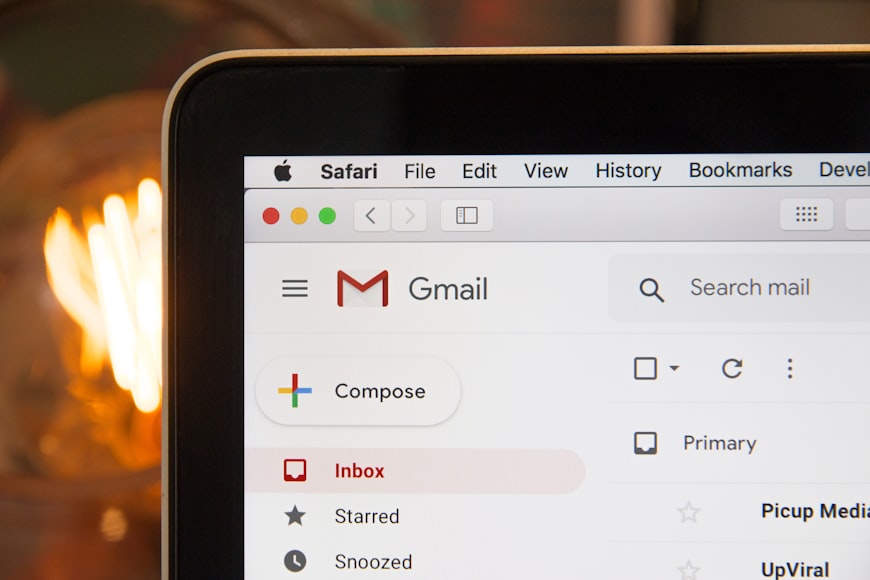How to fix your sending reputation
Before you read, About us:
We are experts in growth hacking and lead generation. We wanted a b2b tool that would help us better convert our leads, so we built Attention. Make sure you check it out 🙂
Help, my open-rate went from 60% to 12% from one week to the next!
This is what we suggest:
1) Pause the cold outreach
Only email people that you know, and ask them to mark your email as non-spam and important when they receive them, and ideally have them reply back to you. The reason why you should start doing it is to show Google Spam filters that your emails may be important.
2) Make sure you’ve set up your SPF, DKIM, and DMARC records
In a few words, SPF makes you specify the legitimate email servers for your domain. DKIM allows you to attach a DomainKey signature to your outgoing mail. The receiving server then verifies the validity of the key and either accepts or rejects the mail. And DMARC is designed to give email domain owners the ability to protect their domain from spoofing. Google has great documentation to help you with that, and it will solidify your sending reputation!
3) Assess your sending reputation
Use a tool like Gmass’ Spam Solver or SenderScore to see where your emails are landing. It’ll give you a solid idea on how many of your emails are ending up in spam, or in a promotions folder.
4) Remove yourself from blacklists
Check if you’re on any blacklist, and remove yourself from them. Mxtoolbox is a great tool for that.
5) Use a mailwarmer
Extremely important: start using a mailwarming tool like Mailwarm, Mailreach, Warmup Inbox, or Gmass’ mailwarmer.
Wait a week or two, and your sending reputation should start to improve. Restart your cold email process slowly again.
6) Bonus step
If you can’t wait, buy a new domain, and make sure you follow all these steps before you start using it again.
Once you’ve followed all those steps, you can reassess your sending reputation following step 3.
Good luck!