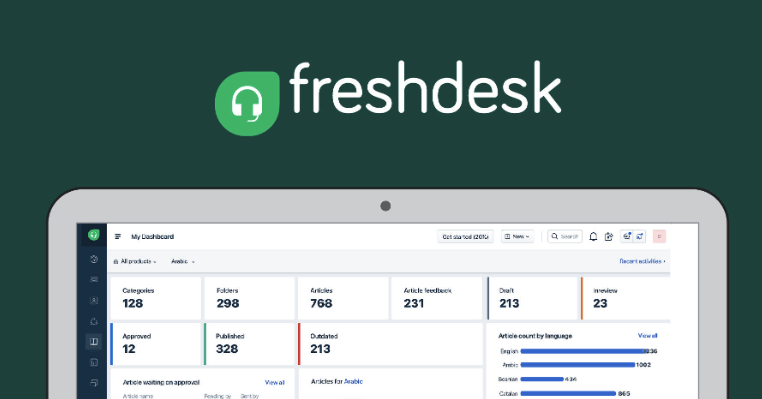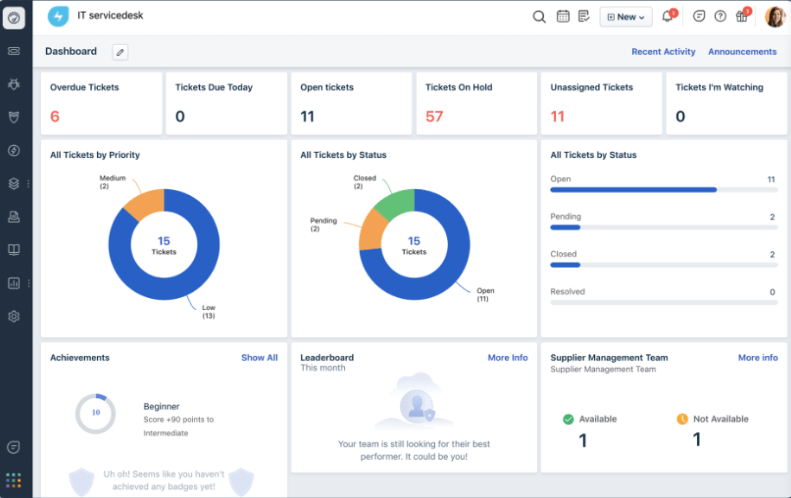Freshdesk vs Jira – Which one is Better for Small Businesses?
When selecting customer support and project management tools, small businesses need solutions that are both effective and budget-friendly. Freshdesk and Jira are two prominent platforms catering to these needs, each offering distinct features tailored to different business operations. This article compares Freshdesk and Jira, focusing on why Freshdesk might be more cost-effective for small businesses, highlighting potential savings.
Overview of Freshdesk
Freshdesk is a customer support software developed by Freshworks, designed to streamline customer service operations with a user-friendly interface and comprehensive features such as help desk, automation, and reporting. Freshdesk supports multi-channel communication, enabling businesses to manage customer inquiries from email, phone, chat, social media, and more in one place.
Key Features of Freshdesk:
- Ticketing System: Centralizes customer queries and allows for easy tracking and management.
- Automation: Automates repetitive tasks, saving time and reducing errors.
- Multi-channel Support: Integrates various communication channels into one platform.
- Self-Service Portal: Empowers customers to find solutions through a knowledge base and community forums.
- Reporting and Analytics: Provides insights into customer support performance and identifies areas for improvement.
Overview of Jira
Jira, developed by Atlassian, is primarily a project management tool tailored for software development teams. It excels in issue tracking, agile project management, and collaboration. Jira is known for its robust capabilities in managing complex projects, making it a favorite among development and IT teams.
Key Features of Jira:
- Issue Tracking: Detailed tracking of tasks, bugs, and issues.
- Agile Project Management: Supports Scrum, Kanban, and other agile methodologies.
- Customization: Highly customizable workflows and boards to fit team processes.
- Collaboration: Facilitates teamwork with various integration options and real-time updates.
- Reporting and Analytics: Comprehensive reports and dashboards to monitor project progress.
Cost Comparison
For small businesses, cost is a critical factor when selecting a software solution. Let’s compare the pricing structures of Freshdesk and Jira:
Freshdesk Pricing:
Freshdesk offers several pricing tiers:
- Free Plan: Includes basic ticketing and knowledge base for up to 10 agents.
- Growth Plan: Priced at around $15 per agent per month, offering automation and collaboration features.
- Pro Plan: Costs approximately $49 per agent per month, adding advanced reporting and more integrations.
- Enterprise Plan: At $79 per agent per month, this includes enterprise-level features such as a sandbox environment and audit logs.
Jira Pricing:
Jira’s pricing is based on the number of users:
- Free Plan: Available for up to 10 users with limited features.
- Standard Plan: Costs $7.75 per user per month, providing core functionalities.
- Premium Plan: Priced at $15.25 per user per month, includes advanced features like advanced roadmaps.
- Enterprise Plan: Custom pricing, designed for large-scale deployments with extensive support and security features.
Potential Savings with Freshdesk
- Substantial Savings on Agent Licensing: Freshdesk’s free plan supports up to 10 agents with essential customer support features, providing significant savings for small businesses. In comparison, while Jira also offers a free plan, it’s limited to 10 users and is more focused on project management rather than customer support.
- Cost-Effective Growth Plan: Freshdesk’s Growth plan at $15 per agent per month offers robust features, including automation and collaboration tools. In contrast, Jira’s Standard plan at $7.75 per user per month, while cheaper, is not tailored for customer support and lacks the specific features that Freshdesk provides for customer service operations. This means small businesses might need additional tools to cover the same functionalities, increasing overall costs.
- Comprehensive Multi-Channel Support Without Additional Costs: Freshdesk integrates multiple communication channels into one platform, eliminating the need for separate tools. This integration can lead to substantial cost savings as businesses don’t have to invest in and maintain multiple software solutions for handling customer interactions across different channels.
- Self-Service Portal Reducing Support Costs: Freshdesk’s self-service portal empowers customers to find solutions independently, reducing the volume of support tickets. This can lead to lower staffing requirements and further cost savings. Jira does not provide a comparable feature focused on customer self-service.
- Advanced Features at Competitive Pricing: Freshdesk’s Pro plan at $49 per agent per month includes advanced reporting, more integrations, and extensive automation, providing great value for the price. Small businesses can access high-end features without the enterprise-level pricing often associated with comparable tools, including Jira’s Premium plan at $15.25 per user per month, which is more focused on advanced project management rather than comprehensive customer support.
Conclusion
Both Freshdesk and Jira offer powerful tools tailored to different business needs. However, for small businesses prioritizing customer support, Freshdesk presents a more cost-effective solution with its targeted features, free plan for small teams, and flexible pricing. Freshdesk allows businesses to save significantly on licensing, integrate multiple communication channels, and reduce support costs with a self-service portal, all contributing to its cost-effectiveness.
While Jira is excellent for project management, particularly for software development teams, Freshdesk often proves to be the more economical choice for small businesses looking to optimize their customer support operations.
This article is written by Mikaela Simmons. Mikaela is a Manager of a small engineering team for a leading travel agency. Mikaela spends her free time writing poems and gardening.