The First Step in Protecting Yourself Online: Using the Private Browsing Mode
Private-browsing is a secure way of surfing the internet, whereby your search history and activity is kept hidden from the browsing tool. Most browsers such as Mozilla, Google Chrome and Opera have this function already in-built in them, and all you need to do is just switch them on from your computer.
Likewise, if you’re an online marketer, private browsing can help you track your website’s keyword rankings anonymously, you’ll also be able to see ads running that could be directed towards certain keywords. Other benefits of using this anonymity tool include:
1) Protects your personal search history
Whether you’re using a smartphone or PC, switching on the private browser mode will have very little to none of your private data stored. This is an effective way of protecting your online information, while also saving on space.

In other normal browsers, everything you do would be captured including; your downloads, frequently visited pages, temporary files, photos you upload and even duration of time spent on different pages. All this unnecessary information occupies space and may also pose a security threat if someone else handles your device, not to mention the companies that may use your captured details to send countless of targeted ads. However, with private browsing you don’t have to worry about deleting your search history, since no data is recorded while you are online.
2) Can protect your online accounts from unauthorized access
If you frequently use social media sites such as Facebook, having your email and password details private is important especially when you’re accessing them from public places such as a library, restaurant, or municipal transport areas. Switching on private browsing can prevent unsanctioned users from accidentally logging into your platform, or accessing your credentials without notice. Moreover, the tool allows you to surf anonymously without anyone detecting the pages that you’ve visited.
It’s also recommended to use private browser when shopping for holiday gifts and other items online. This will minimize the chances of a stranger accidentally coming across your shopping pages, and possibly cancelling any bonuses or incentives you may have already received from the vendor.
3) It’s user-friendly and convenient
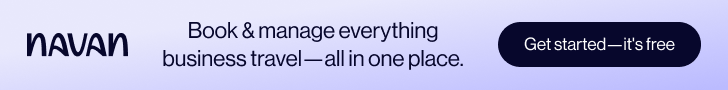
Compared to VPN, private browsing is very easy to set-up and use even without any technical skills. You don’t have to contact a foreign web security company, or open a 3rd party account in order to enjoy anonymous surfing. Moreover, since it’s in-built in most browser tools you don’t have to worry about network downtime, like is the case with some VPN tools that may occasionally lose connectivity.
Additionally, if you’re into online business you can use the application to conduct research undetectably, without revealing your search history or previous interests to other web users. It also makes it difficult for other third-parties holding your device after you’ve finished using it to connect information about you, or your company with ulterior motives.
4) Allows you to log into multiple accounts at once
Through this tool, you can log into several online accounts including your email accounts, bank accounts and social networks all at once. This makes your work easier if want to use all these platforms at the same time, but without risking your online security or compromising your browsing speeds.
Private browsing can significantly reduce the risk associated with using all these platforms concurrently. Likewise, it ensures that your online activities don’t vanish when you close the window where they are running.
5) It can show you the most active cache pages
By activating private browsing mode, you’ll be able to see which websites are frequently displaying to you cached pages so that you can take active security measures. In Google Chrome, private browsing is known as Incognito Mode and you can use it to see any webpage’s most updated content. In Firefox it’s simply called Private browsing, whereas Internet Explorer names it InPrivate browsing.
Typically, the level of privacy you get with this anonymity tool depends on the type of browser you’re using. Nevertheless, most of them provide tracking protection and standard browsing safety, which means no cookies would be installed onto your device to track your online activity. Moreover, they can freely be activated on public/shared web networks such as those found in airports or hotels, this will help prevent other users from secretively gathering details about you.