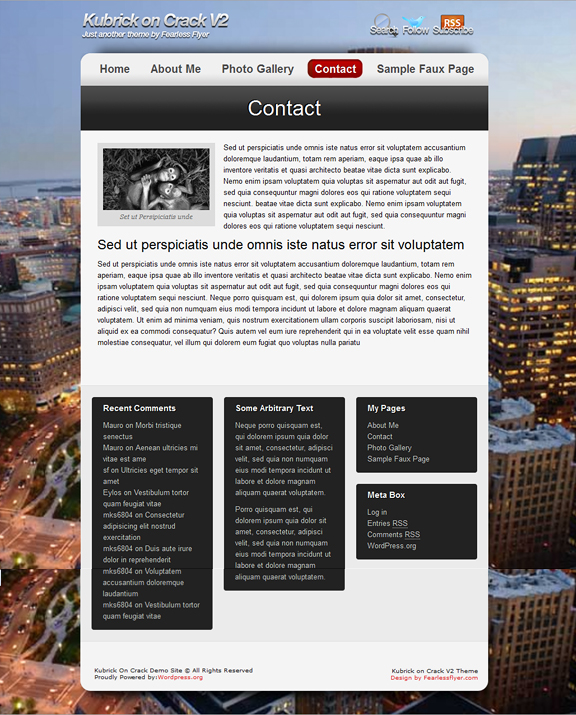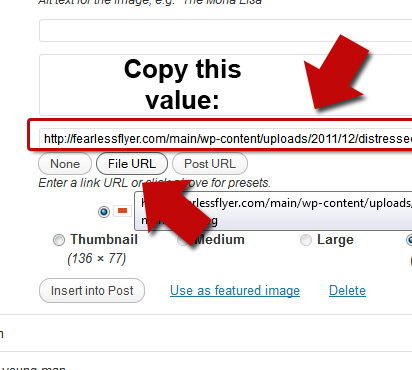Large background, single column WordPress theme – Kubrick on Crack Free Download!
Back then, Kubrick was the default theme that came with each WordPress install. I decided to create my own version, call it – Kubrick on Crack. This theme has the same layout, plus some improvements. Ideal for traditional blogs, Kubrick on Crack is a good starter theme.
Below is a screenshot of the contact page for Kubrick on Crack. Notice the large background and the widget footer. You can customize many aspects of this theme. Continue reading below to find out how.
How to Use:
Installing the theme is just like any other WordPress theme. Simply go to the “Appearance” > “Install Themes” section in your admin panel. Click the “Upload” link – browse to the theme .zip file and “Install Now”.
Adding Post Thumbnails to your Posts:
To add images to your posts you can use the Post Thumbnail feature of WordPress. Simply go to the post in “Edit” mode. On the right side of the page – click on “Set Featured Image“:
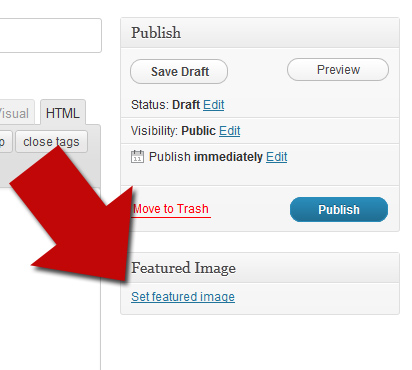
This will trigger the image uploader. Upload your image and as soon as that’s done, click the “Use as Featured Image” link:
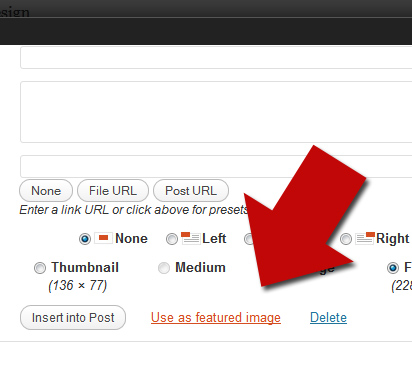

How to change the background Images:
Even though the theme has nice imagery for it’s rotating background – I’m sure you’d want to use your own images. The easiest way to do this is by going into the theme > images folder, and replace the images named b1.jpg, b2.jpg (up to b7.jpg). Note that you have to go through an FTP software, to get access to the theme folder.
Changing the Logo
You can add your own logo by uploading the image through the WordPress uploader (see above) and grabbing the absolute path to the image file. You do this by clicking the button “File URL” as soon as the image uploads, and copying the value in the input field:
Now you can use this value to paste into the “Header Logo” section of the themes options page. This is found in under “Appearance” > “Kubrick-on-Crack Options“. Note that you can also update your Twitter and RSS button, Google Ad Sense and Analytics code from this page.
Thickbox and Widgets
This theme has default thickbox for all images. This means you can view the large version of the image without leaving the current page. The footer area is also widgetized. Meaning you can add as many widgets in the footer from the admin section.
Conclusion
You can download this theme free of charge from this link. Please leave your comments below.